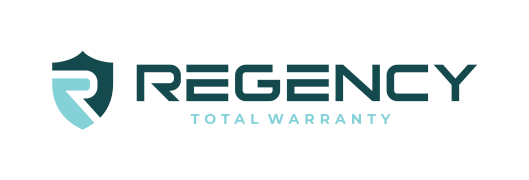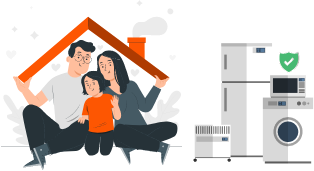Last updated: August 19th, 2024
Last updated: August 19th, 2024
How To Fix Common Problems Of Attic Fans?

Attic fans are essential for maintaining proper ventilation in your home, helping to reduce heat buildup, and lowering cooling costs. However, like any appliance, attic fans can develop issues over time. Understanding the common problems and how to fix them is essential for keeping your attic fan in optimal condition. This guide will walk you through understanding attic fans, common problems you might encounter, and practical solutions to keep your fan running smoothly.
Understanding Attic Ventilation Fans
Attic ventilation fans play a crucial role in maintaining your home’s overall health and efficiency. They help regulate the temperature in your attic, prevent moisture buildup, and reduce cooling costs. Some benefits of attic fans are mentioned below.
– Temperature Regulation
During hot summer, the temperature in your attic can soar to extreme levels. This excessive heat can seep into your living spaces, causing your air conditioning system to work harder and increasing energy bills. Attic ventilation fans help expel the hot air, keeping your attic and your home cooler.
– Moisture Control
In colder months, warm air from your home can rise into the attic, which meets the cold roof. This can lead to condensation, which can cause mold growth, wood rot, and other structural damage. Attic fans help to ventilate moist air, reducing the risk of these issues.
– Improved Air Quality
Proper ventilation helps to remove stale air and pollutants from your attic. This can improve the overall air quality in your home, making it a healthier living environment.
Common Attic Fan Problems & Troubleshooting Tips
Fixing an attic fan involves troubleshooting to identify the problem and then addressing it accordingly.

Here’s a general guide on the most common attic fan problems, their causes and solutions:
1. Attic Fan Not Turning On
Causes
- Power Supply Issues: Check if the fan is receiving power. A tripped circuit breaker or a blown fuse could cause this.
- Thermostat Settings: Ensure that the thermostat is set to a temperature that will trigger the fan.
- Faulty Wiring: Loose or damaged wires can prevent the fan from operating.
Solutions
- Check the Circuit Breaker: Reset the breaker if it’s tripped or replace the fuse if blown.
- Adjust Thermostat Settings: Set the thermostat to a lower temperature to see if the fan activates.
- Inspect Wiring: Turn off the power and inspect the wiring for any loose connections or damage. Repair or replace as needed.
2. Attic Fan Making Noise
Causes
- Loose Components: Screws, bolts, or fan blades might be loose.
- Worn Bearings: Bearings can wear out over time, causing a grinding or squeaking noise.
- Debris In The Fan: Leaves, twigs, or other debris can get caught in the fan.
Solutions
- Tighten Screws And Bolts: Ensure all components are securely fastened.
- Lubricate Or Replace Bearings: Apply lubricant to the bearings or replace them if they are too worn.
- Clean The Fan: Remove any debris that might be causing noise.
3. Fan Blades Not Spinning Properly
Causes
- Obstructions: Objects might be blocking the blades.
- Bent or Damaged Blades: Fan blades can become bent or damaged over time.
- Motor Issues: The motor might be failing or overheating.
Solutions
- Remove Obstructions: Clear any objects that are obstructing the blades.
- Replace Blades: If the blades are bent or damaged, replace them with new ones.
- Check the Motor: If the motor is overheating, it might need to be replaced. Ensure it’s getting proper ventilation and isn’t overloaded.
4. Thermostat Malfunction
Causes
- Incorrect Calibration: The thermostat might need to be calibrated correctly.
- Wiring Issues: Loose or damaged wires can affect the thermostat’s functionality.
- Faulty Thermostat: The thermostat itself might be defective.
Solutions
- Recalibrate the Thermostat: Refer to the manufacturer’s instructions.
- Inspect and Repair Wiring: Check the wiring for any issues and repair as necessary.
- Replace the Thermostat: If the thermostat is faulty, replace it with a new one.
5. Fan Running Continuously
Causes
- Thermostat Settings: The thermostat might be set to a constant temperature that keeps the fan running.
- Short-Circuited Thermostat: A short circuit in the thermostat can cause the fan to run continuously.
- Defective Motor: The motor might be stuck in the “on” position.
Solutions
- Adjust Thermostat Settings: Set the thermostat to a higher temperature to see if the fan turns off.
- Inspect the Thermostat for Short Circuits: Check for any short circuits and replace the thermostat if needed.
- Replace the Motor: If the motor is defective, it might need to be replaced.
6. Insufficient Ventilation
Causes
- Blocked Vents: Vents might be blocked by insulation or other materials.
- Undersized Fan: The fan might not be powerful for the size of the attic.
- Improper Installation: The fan might not be installed in the optimal location.
Solutions
- Clear Vents: Ensure all vents are free from obstructions.
- Upgrade the Fan: If the fan is too small, consider upgrading to a larger, more powerful model.
- Reposition the Fan: Ensure the fan is installed in a location that allows maximum airflow.
Maintenance Tips For Attic Fans
Proper maintenance of attic fans is crucial for efficient home ventilation and energy savings. Following these simple tips, you can keep your attic fan in optimal condition and ensure a healthier living environment.
– Regular Inspections
- Inspect Fan Blades: Check the fan blades for dust buildup, debris, or damage. Clean and repair or replace damaged blades as necessary.
- Check the Housing: Ensure the fan housing is free of obstructions and securely mounted. Look for signs of rust or wear.
- Listen for Noises: When the fan is running, listen for unusual sounds such as grinding, squeaking, or rattling, which could indicate mechanical issues.
- Monitor Performance: Ensure the fan turns on and off according to the thermostat or humidistat settings. There may be an issue with the control settings or wiring, such as whether it runs continuously.
– Cleaning the Fan
- Turn Off Power: Always turn off the power to the attic fan before cleaning to avoid accidents.
- Use a Soft Brush or Cloth: Clean the fan blades and housing with a soft brush or cloth to remove dust and debris. Avoid using water or harsh chemicals.
- Remove Debris: Clear any leaves, dirt, or debris from the intake and exhaust vents to ensure proper airflow.
- Check Screens: Clean the screens that cover the vents to prevent clogs that can impede ventilation.
– Lubrication
- Check Manufacturer’s Recommendations: Some attic fans require periodic lubrication of the motor and bearings. Refer to the manufacturer’s instructions for specific lubrication points and recommended lubricants.
- Apply Lubricant: If needed, apply a few drops of oil to the designated lubrication points to keep the motor and bearings running smoothly.
– Thermostat and Humidistat Maintenance
- Check Settings: Verify that the thermostat and humidistat are set to appropriate levels for your climate and seasonal needs.
- Recalibrate if Necessary: Over time, these devices may need recalibration to ensure accurate readings and proper fan operation. Follow the manufacturer’s instructions for recalibration.
- Test Regularly: Periodically test the thermostat and humidistat to ensure they trigger the fan at the correct temperature and humidity levels. Adjust settings as needed.
– Wiring and Electrical Components
- Check for Loose Wires: Inspect all wiring connections to ensure they are tight and secure. Loose wires can cause the fan to malfunction or pose a safety hazard.
- Look for Damage: Check for signs of wear, fraying, or damage to the wiring. Replace any damaged wires immediately.
– Safety First
- Turn Off Power: Always turn off the power to the attic fan at the circuit breaker before inspecting or working on any electrical components.
- Consult a Professional: If you’re uncomfortable working with electrical components, hire a licensed electrician to inspect and repair any wiring issues.
– Seasonal Maintenance
- Ensure Optimal Operation: Before the hot summer months, perform a thorough inspection and maintenance routine to ensure the fan is ready to handle the increased workload.
- Adjust Thermostat Settings: Set the thermostat to a temperature that will effectively cool your attic as outdoor temperatures rise.
- Moisture Control: Ensure the fan and humidistat function properly to prevent moisture buildup during the colder months.
- Inspect Insulation: Check that attic insulation hasn’t shifted and is not blocking the fan or vents.
– Professional Servicing
- Schedule Regular Inspections: Consider having a professional inspect your attic fan annually or biannually to identify and address potential issues.
- Expert Repairs: Hire a professional for complex repairs or if you’re unsure about performing maintenance tasks yourself.
Home Warranty For Attic Fans
Several key points should be kept in mind when considering a home warranty for attic fans. A home warranty can provide coverage for various home systems and appliances, and including an attic fan in this coverage can save you from unexpected repair or replacement costs.
Factors to Consider
- Cost: Compare different home warranty plans and the additional fee for covering an attic fan. Ensure it fits within your budget.
- Coverage Limits: Check if there are limits on how much the warranty will pay for repairs or replacements of attic fans. Some warranties have caps on the amount they cover per item or year.
- Exclusions: Read the fine print to understand what is not covered. Pre-existing conditions, improper installation, or lack of maintenance may void the coverage.
- Reputation and Reviews: Research the warranty company’s reputation and read customer reviews. Look for companies with good customer service and a record of honoring claims.
Top Home Warranty Companies Covering Attic Fans
Several home warranty companies offer coverage for attic fans. Here are a few of the top options:
Premium
$29 - $89
Deductible
$100 & $125
Coverage Limit
$4K - $5K
Why We Picked It
This company covers built-in attic fans under all its plans—Shield Silver, Shield Gold, and Shield Platinum. AHS is known for its comprehensive coverage and extensive network of service providers.
$200 Off + 2 Months Free + Free Roof Leak Protection
Premium
$50 - $60
Deductible
$90
Coverage Limit
$2K/Item
Why We Picked It
Recognized for its extensive list of add-ons and flexible coverage options, Liberty Home Guard also covers attic fans. It is praised for customer satisfaction and quick response times??.
Premium
$38 - $66
Deductible
$100, $125, $150
Coverage Limit
$10K
Why We Picked It
Their Built-In Systems Warranty plan covers attic fans and other home systems, such as HVAC, plumbing, and electrical systems. Cinch offers robust coverage options at competitive prices?.
Premium
$47 - $87
Deductible
$75, $100 & $125
Coverage Limit
$2.5K
Why We Picked It
This provider offers plans that can include coverage for attic fans through their add-on options. Their First Class Upgrade allows for increased coverage limits, making it a good choice for comprehensive protection.
Conclusion
In conclusion, maintaining attic fans is crucial for efficient home ventilation and energy savings. Regular inspections, cleaning, and lubrication ensure optimal performance and prolong the fan's lifespan. Addressing common issues can prevent costly repairs and maintain a comfortable living environment. Consulting a professional for complex issues or periodic check-ups ensures your attic fan operates smoothly year-round.
related articles
 Discover First American Home Warranty Locations and What You Need to Know About Their Cover.
Discover First American Home Warranty Locations and What You Need to Know About Their Cover.
 Reviews of Home Warranty Companies Show You How to Determine If Your Home Is Covered
Reviews of Home Warranty Companies Show You How to Determine If Your Home Is Covered